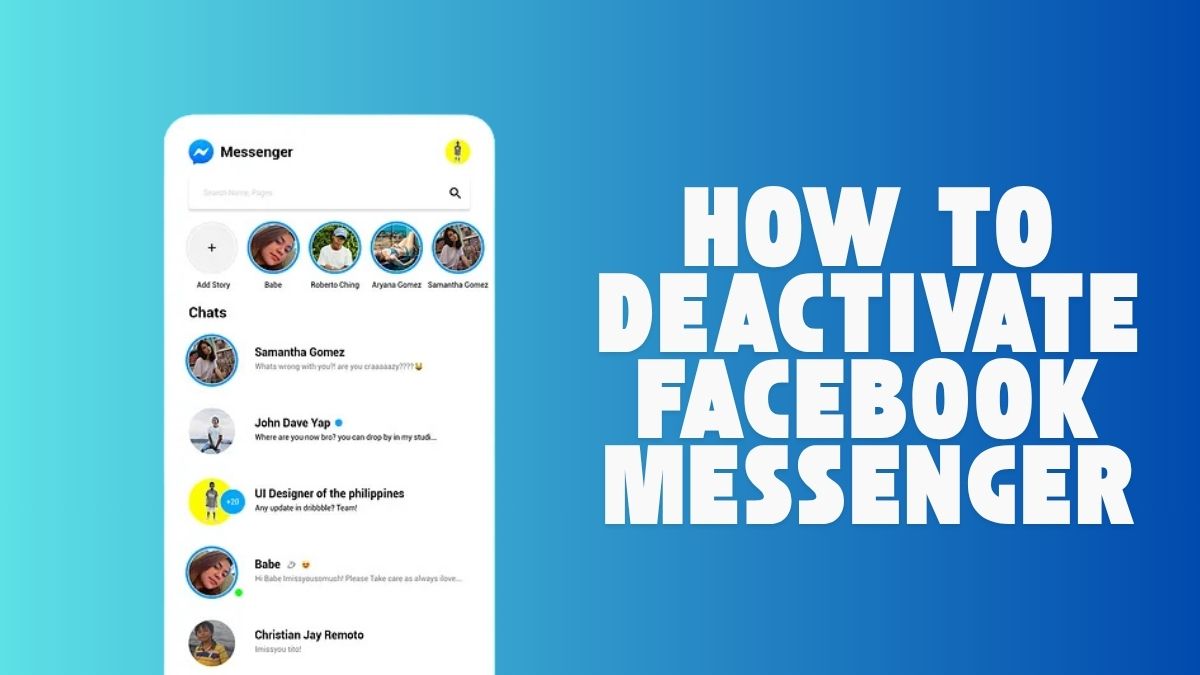
How to Deactivate Facebook Messenger: Complete Guide
Posted in :
How to Deactivate Facebook Messenger? Have you ever been in a situation where your phone keeps flashing, and you think that you really need some silence? It doesn’t matter if you are tired of group chats, notifications, or just can’t wait for a break, stepping away from Facebook messenger can be really nice.
It’s not as simple as turning off Messenger alone, though. Since it’s linked to your Facebook account, if you desire to free Messenger, you’ll have to deactivate Facebook as well, at least for some time. If you are thinking “but I still want my Facebook profile”, then the easiest exit is to get rid of the Messenger app from your phone and continue on.
However, if you are set to stop both, then we can work it out together.
How to Deactivate Facebook Messenger on Your Phone

Once you have deactivated Facebook, it is simple to switch off Messenger. The steps to follow are:
In case you have an iPhone or Android:
- Go to the Messenger app, and tap the three horizontal lines in the top-left corner.
- Open Settings, then tap “See more in Accounts Center.”
- Navigate to Personal details, then Account ownership and control, and then Deactivate or deletion from there.
- After selecting your Facebook account, picking “Deactivate account”, and Continue clicking, you will be asked to enter your password to confirm.
- If you are managing any Pages or other profiles, they will also be deactivated, just click Continue again.

- Go back to Account ownership and control, then Deactivation or deletion.
- Now select “Deactivate Messenger,” tap Continue, and confirm “Deactivate my account”.
That is it! Until you decide to return, you will no longer show up in active lists nor in chat threads.
Deactivating from Your Computer

Would you rather do it on your laptop? No problem.
- Go to Facebook.com, click on your profile picture at the top right, and then navigate to Settings & privacy, followed by Settings.
- Open “See more in Accounts Center,” go to Personal details → Account ownership and control → Deactivation or deletion.
- Choose “Deactivate account” and Continue by clicking. You will be asked to enter your password again.
- When the pop-up comes, don’t check the box next to “Continue using Messenger” and then select “Deactivate my account.”
The step that you just took also turns off Messenger.
You May Like
How to remove Snapchat AI?
How to delete Instagram account?
What Actually Happens When You Deactivate?
Although your friends will be able to reread your old conversations, the messages you sent are not deleted. New messages and calls will not be able to be sent to you. You will no longer be visible in anyone’s active list, and if someone looks for you on Messenger, your profile will not appear.
The good side of it? It’s not forever. You can get back in anytime just as if you hadn’t gone. Your messages, contacts, photos—all still there.
Just to be clear: the consequence of Facebook deactivation is not a stop to other Meta accounts like Instagram or Threads. If you are to have a total disconnection from Meta, then you have to deal with those separately.
Why Do People Do This?
People do it for different reasons. Maybe you are trying to concentrate on work or studying and do not want to be interrupted by constant distractions. Maybe you have switched over to WhatsApp or Signal and do not require another messaging app. Or maybe you want a little mental space without feeling guilty about “ignoring” others.
Privacy is a major concern as well. If you are apprehensive about Meta’s use of your data, taking a break will give you more control. Just remember that in case of hacked or compromised account, deactivating won’t be solution. Secure your account and change your password first.
The Bottom Line
Once you are aware of the steps, it is not a big deal to deactivate Messenger. Basically, it is all about taking a break from Facebook and then doing the same with Messenger. Whether it is for your mental health, to be more productive, or just because you are tired of noise, it is a simple way to disconnect without losing anything important.
What if you change your mind the following week? Logging back in is the only thing you have to do. Everything will be waiting for you there just like the last time you were.

